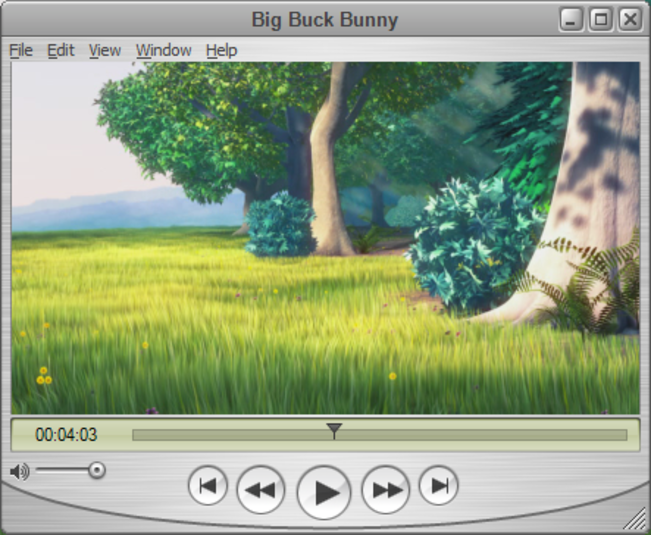QuickTime
Popular media player for Windows and Apple operating systems
- Category Players
- Program license Free
- Version 7.79.80.95
- Size 41.90 MB
- Works under: Windows 8
- Program available in English
- Program by Apple
QuickTime, the video format of Apple products, has a lot that you might expect of an official video player from Apple. First, you have a slick design that sometimes feels like it hides features. Staying true to Apple's core philosophy of zen-like simplicity, QuickTime is easily navigable and easy to use. It performs basic functions like playback. The launch sometimes feels a bit slow, and if you want the most from the software, then you should upgrade to QuickTime Pro. That version lets you convert and edit your videos with greater ease.
Designed to play the .MOV video format of Apple, the biggest problem is how inflexible it can be. You have other video players that can play several formats, and they are quicker to launch. The bottom line is that you have other free players out there, and some of them are more powerful. Apple recently added some new compression technologies to the video player that make the effort more worthwhile. Video quality has also been greatly improved, and those seeking to view the content will see it from a new player.
The download of QuickTime also includes iTunes which is great if you want that, but you should be aware that this swells your download size to more than 33 MB. Any user whose attention is elsewhere could accidentally click the link that sets iTunes as their default audio player. Fortunately, iTunes can be uninstalled without the need to uninstall QuickTime. The latest video player can no longer open simultaneous files through its controls, and you have to adjust both the video playback and the audio speed for the best results.
If you choose QuickTime Pro, you should be aware that it has a primitive but, nevertheless, powerful editing feature. In addition, Apple boosted the playback feature using several different methods. First, they created a full-screen mode that eliminates the playback controls. Second, they polished up the visual appeal. Along with that, the movie properties window has been simplified, which makes annotating movie files much easier. You can adjust the treble, volume, and base.
The least valuable aspect of QuickTime probably relates to the new recording feature. That sounds great in theory, but outside of basic recording, it does not do much more. When compared with the watered down Windows Media Player, QuickTime looks much better. There were several instances with Window Media Player where you had minimal file details and no frame by frame advancements. Try out a couple of different video players to find the one that you like best. Overall, QuickTime is a great place to start because a lot of computers already have QuickTime installed. It has basic features that almost anyone can understand. If you just want something that is functional, QuickTime gets the job done right.
Pros
- Polished videos that look great
- Simplicity that makes it navigable
- Converts and edits videos easily
Cons
- Limited video formats
- Slow to launch